Control panel broken on Windows 7 and Windows Vista
Firebird does run on Vista and Windows 7, but there is one feature that can create problems for your operating system. The default Firebird installer provides a Control Panel Applet to start and stop the Firebird server. This applet was built for earlier versions of Windows and it can make Windows Explorer crash when you try to open the Control Panel.
Firebird server can be started and stopped via standard Service manager (in Control Panel - Administrative Tools - Services), so this applet is not really needed on newer systems. The simple solution to this problem is to prevent it from happening by making sure that the installer option to install the Control Panel Applet is turned off during installation. This option is even removed in newer installers to avoid confusion. Here's a screenshot of what it looks like:
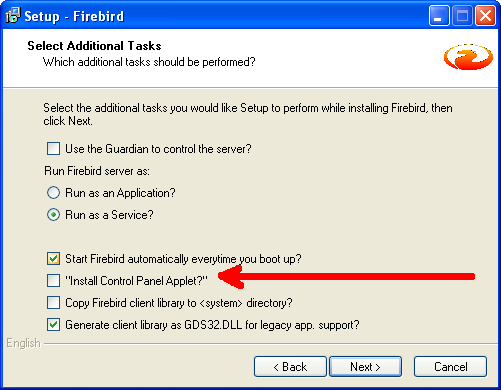
If you have already broken your system, the easiest fix would be to uninstall Firebird and install it again without the applet. However, you cannot uninstall it because you cannot open the Control Panel. In this case you can manually delete the Firebird2Control.cpl from SYSTEM32 folder of your Windows installation, and then you'll be able to open the Control Panel applet and uninstall Firebird. Alternatively, you can go to the folder where Firebird is installed (something like C:\Program Files\Firebird...) and run the uninstaller from there. The uninstaller executable is named: unins000.exe
You can track this issue in the Firebird bug tracker:
http://tracker.firebirdsql.org/browse/CORE-1109
 The Firebird FAQ
The Firebird FAQ